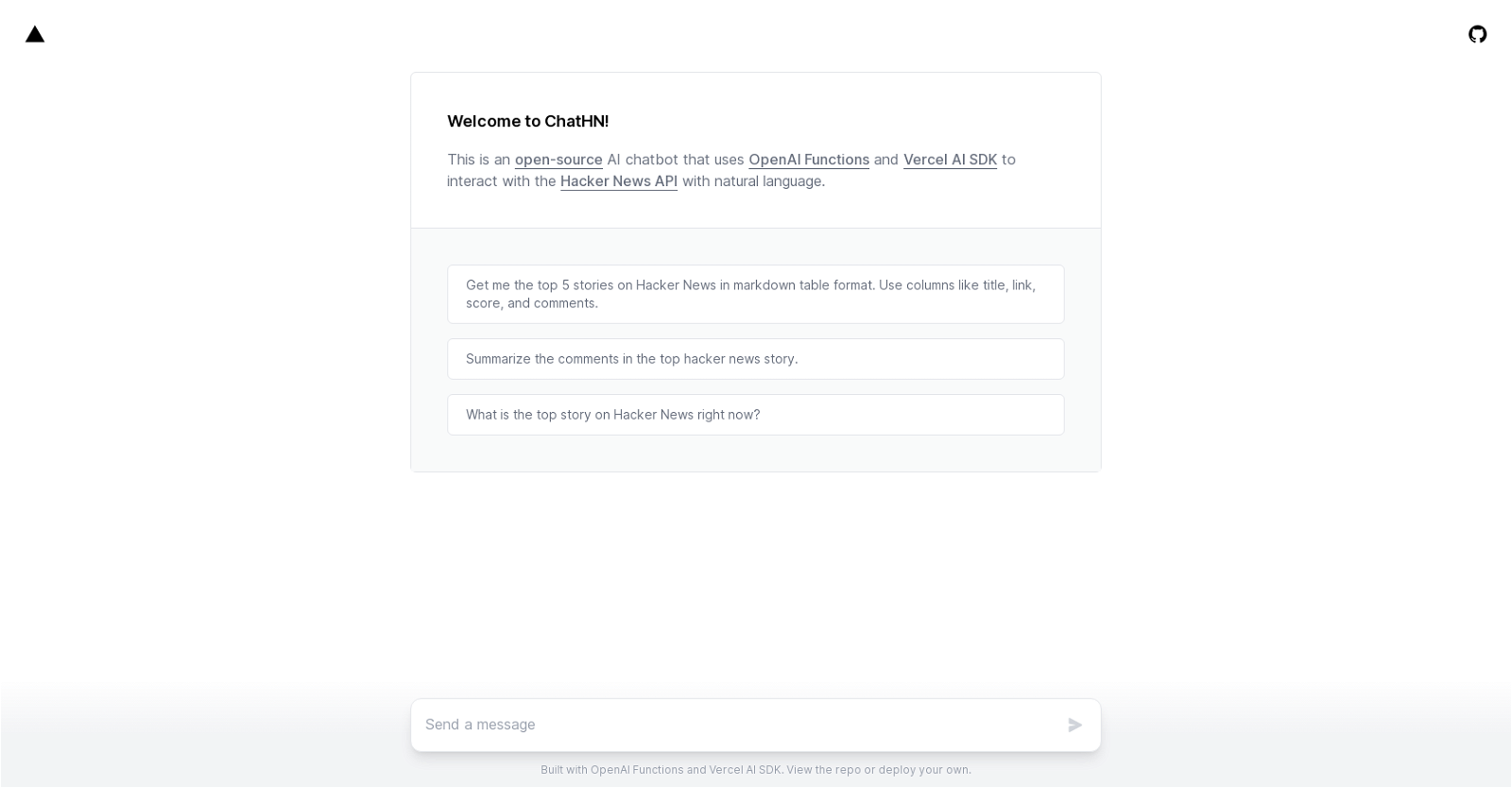What is ChatHN?
ChatHN is an open-source natural language chatbot. It enables users to interact with Hacker News using OpenAI Functions and Vercel AI SDK. The tool is designed to provide relevant information to users based on their queries.
How do you interact with Hacker News using ChatHN?
You can interact with Hacker News using ChatHN by asking questions about the top stories. The chatbot is capable of understanding and responding to natural language queries and returns the required information from Hacker News.
What features does ChatHN offer for engaging with Hacker News stories?
ChatHN offers several features for engaging with Hacker News stories. You can ask for summaries of the comments in the top Hacker News story, get information about the current top story, and customize your search results using specifics like title, link, score, and comments.
How does ChatHN use OpenAI Functions and Vercel AI SDK?
ChatHN uses OpenAI Functions and Vercel AI SDK to process natural language queries, interpret them, and generate suitable responses. OpenAI Functions provide the underlying AI capabilities while Vercel AI SDK offers the tools for building, running and deploying the application.
How do I deploy ChatHN to start using it?
To start using ChatHN, you need to deploy it. You can do this by following the provided links on their website to deploy your own version.
What is the significance of markdown table format in ChatHN?
The significance of the markdown table format in ChatHN lies in its ability to present search results in an easy-to-understand and visually appealing manner. This helps users to access and interpret the information more easily.
How can I customize my search results using ChatHN?
You can customize your search results using ChatHN by specifying columns like title, link, score, and comments. This ends up tailoring the search results based on your requirements.
How can I request summaries of the comments in a top Hacker News story using ChatHN?
You can request summaries of the comments in a top Hacker News story using ChatHN by expressing this requirement in natural language. The chatbot will then generate a summary of the comments on the top story.
What kind of information can I obtain about the current top story on Hacker News using ChatHN?
You can obtain information about the current top story on Hacker News using ChatHN. You simply ask the chatbot about the top story and it provides you the information using the Hacker News API.
Can I get information based on specific queries using ChatHN?
Yes, ChatHN is designed to provide information based on specific queries. The tool understands and responds to natural language queries, providing relevant information from Hacker News as required.
Why is the tool built with OpenAI Functions and Vercel AI SDK?
ChatHN is built with OpenAI Functions and Vercel AI SDK in order to harness the power of these technologies. OpenAI Functions provides the AI capabilities needed, while Vercel AI SDK offers the tools and resources required for building, running, and deploying the application.
Who might find ChatHN especially useful and why?
Individuals interested in staying up to date with the latest news in technology and computer science might find ChatHN especially useful. It provides an easy and efficient means of accessing and understanding the required information from Hacker News.
How does ChatHN enhance the user experience when interacting with Hacker News?
ChatHN enhances the user experience when interacting with Hacker News by using natural language processing. This allows users to easily understand and access the information they need by asking questions in a natural, conversational manner.
How can I view the repository of ChatHN on GitHub?
You can view the repository of ChatHN on GitHub by following the appropriate link provided on their website. It houses the codebase of the chatbot and can be viewed and cloned for further development or contributions.
What does it mean that ChatHN uses natural language processing?
ChatHN's use of natural language processing means it can understand and process human language at a high degree of complexity. It employs AI to interpret user queries and generate suitable responses, hence enabling seamless interaction with Hacker News in a conversation-like manner.
Is there any way I can contribute to the development of ChatHN?
Yes, you can contribute to the development of ChatHN. Since it is an open-source project, you can access the codebase on GitHub, modify it and suggest changes or improvements.
Why is ChatHN designed to present search results in markdown table format?
ChatHN is designed to present search results in markdown table format as it provides a clean, organized, and easy-to-read display of data. This format allows users to quickly understand and analyze the information presented.
What does it mean to deploy my own ChatHN?
To deploy your own ChatHN means to set up and run your personal instance of the tool. You basically take the code and run it in your environment, which can be done by following the instructions provided on their website.
How is the Hacker News API leveraged in ChatHN?
ChatHN leverages the Hacker News API to fetch data in response to user queries. For instance, a user can ask about the top story on Hacker News and ChatHN would utilize the API to obtain and return the relevant data.
What kind of information can I request from ChatHN?
You can request a wide variety of information from ChatHN. This includes the top stories on Hacker News, summaries of the comments in the top story, and custom search results based on columns like title, link, score, and comments.